


Model JI-210
I2C Bus Monitor
The JI-210 is a PC hosted I2C bus monitor used to non-invasively
monitor and analyze a variety of I2C networks. The desktop unit
captures and stores up to 32KBs of bus activity including data and
address values, stop/start, read/write, ACK/NACK, and frame error
events. Data is displayed as both I2C messages and Timing
Waveforms. A Windows software application manages captured
I2C messages, trigger setup, and recording settings. RS-232**
provides the PC to desktop unit communications link.
A unique FPGA architecture allows the JI-210 to capture and display all I2C bus events
a Master mistakenly ignoring the NACK response of a Slave by continuing to transmit
data bytes will be captured, showing the invalid NACK response for each transfer. Bus
anomalies such as a Start followed by a Stop without data, or multiple Stop/Starts
conditions will be captured and displayed as they occurred. Additionally, the JI-210 can
A unique FPGA architecture allows the JI-210 to capture and display all I2C bus events
be configured to trigger and capture bus errors such as truncated address or data be
configured to trigger and capture bus errors such as truncated address or data values or
missing ACK/NACK responses.
a Master mistakenly ignoring the NACK response of a Slave by continuing to transmit
data bytes will be captured, showing the invalid NACK response for each transfer. Bus
anomalies such as a Start followed by a Stop without data, or multiple Stop/Starts
conditions will be captured and displayed as they occurred. Additionally, the JI-210 can
A unique FPGA architecture allows the JI-210 to capture and display all I2C bus events
be configured to trigger and capture bus errors such as truncated address or data be
configured to trigger and capture bus errors such as truncated address or data values or
missing ACK/NACK responses.
| Features |
Compatible with Standard (100kbit/s), Fast(400kbit/s), and bit rates up to
700kbit/s without clock stretching.
700kbit/s without clock stretching.
Waveform sampling rates up to 50ns (20MHz)
Supports 7-bit and 10-bit addressing
Compliant with 3.3V and 5.0V bus networks
Combinational Event Triggering -- based on Address, Data, and R/W values,
and Frame Error events.
and Frame Error events.
Selectable pre/post trigger position for both message capture and Timing
Wavefom data
Wavefom data
Message period timestamp with 1us resolution
Trigger output signal available via BNC connector -- used to trigger external
test equipment
test equipment
Easy to use Graphical User Interface (GUI) software included
| Applications |
Firmware debugging and hardware troubleshooting.
Production line testing.
Equipment repair and diagnostics.
Software Main Window
Documents and Downloads
(1/29/06)
menu for instructions on running
Go to "Quick Start" at the Help
demo.
Go to "Quick Start" at the Help
demo.
(1/29/06)
(7/31/06)
Questions or comments? Please email or call:
Jupiter Instruments www.jupiteri.com
* Note: If the host PC does not have an available COM port, but does have a free USB port, a USB to RS-232 converter can
be used. Successful operation has been achieved with the IOGear Model GUC232A USB to Serial/PDA converter cable.
be used. Successful operation has been achieved with the IOGear Model GUC232A USB to Serial/PDA converter cable.
Updated on 10/11/17

Model JI-210
or Ph: 949-716-0154
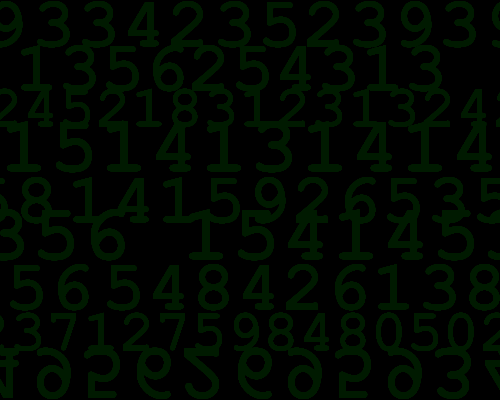
I2C Development Tools
| Jupiter Instruments |
| Unique instrumentation products |




